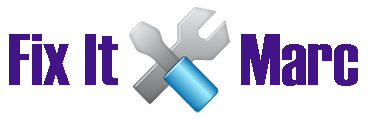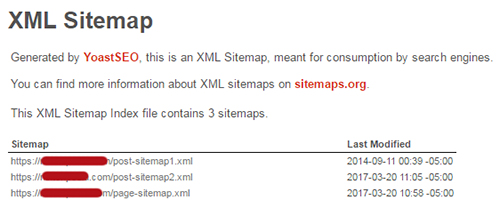One of the most important features of the Yoast SEO plugin for WordPress is its sitemap. Unfortunately, it contains unnecessary branding links you do not need. This guide shows you how to remove them.
How To Remove “Generated by YoastSEO” Branding From Yoast SEO Sitemap
The branding that appears on each page of the plugin’s sitemaps are :
Generated by YoastSEO, this is an XML Sitemap, meant for consumption by search engines.
You can find more information about XML sitemaps on sitemaps.org.
To remove the branding, please follow the steps below :
- Use an FTP program to navigate: wp-content -> plugins -> wordpress-seo -> css.
- Find the file xml-sitemap-xsl.php and open it.
- Search for the “Generated by YoastSEO” text and remove it, then save.
The HTML to remove should look like :
<h1>XML Sitemap</h1>
<p class="expl">
Generated by <a href="https://yoast.com/">Yoast</a> <a href="https://yoast.com/wordpress/plugins/seo/">SEO</a>, this is an XML Sitemap, meant for consumption by search engines.<br/>
You can find more information about XML sitemaps on <a href="http://sitemaps.org">sitemaps.org</a>.
</p>In addition to the above, you can also rename the title tag and insert your custom text to the sitemap.
You may not see the changes applied after saving if you use the same browser to view the page. To view changes, assuming you have already visited the sitemap page on the same browser, use incognito mode or a different web browser. Please take note that changes may revert when upgrading the plugin.